Obviously, if you have a freelance writing business, you like to write.
Like me, you may have even gotten started so you’d be able to write more.
So how’d it feel when you realized how much time you had to spend doing anything but that?
Finding clients. Pitching clients. Updating clients. Billing clients.
Promoting your work. Promoting your client. Promoting yourself.
Doing it all over again and again.
With every new writing client, comes all this other stuff besides writing, pulling you away from the task that’s the core of your business in the first place. Eventually it gets to the point where you can’t even get excited about a new gig, because more work doesn’t mean more writing.
But you’re not just a writer, you’re also a business owner.
And any great business owner will tell you that the key to success is delegation. No worries if building an empire of writers isn’t in your sights – you don’t even need to delegate to other people.
Delegate work to technology
The future is here, my friends.
We may not have flying cars yet, but there are still a ton of apps and gadgets to make your life easier. The real gems are the tools with automation. Those that don’t just make a task easier, they actually do it for you.
And it’s not expensive or complicated, nor do you have to be tech savvy to get started.
In fact, I’d bet you’re already using a lot of the best tools to get started with.
Gmail? Pocket? Freshbooks? They’re more advanced than you think, and they can all help you make more time to write by automating admin and management.
The only new apps you’ll want to look at are IFTTT and Zapier.
They’re dedicated automation apps that integrate with hundreds of other tools to help you build your own integrations. It sounds way more complicated than it is. Basically, they help all the different tools you use talk to each other.
Quick ways to automate your freelance-writing career
1. Streamline research for new pieces
Do you use Pocket to save articles and websites for later?
Most people think of it mainly as a bookmarking tool, but it can also be used as “step 1” in a pretty fancy research process.
You see, you’re wasting time if you research every piece you write individually. If you’re writing in a specific niche, most research you do can apply to so many different assignments that your life will be so much easier with a big swipe file of it all.
Easily create a swipe file of different articles, links, documents and statistics that you come across and find super helpful. Just create a tag in Pocket to use for anything you’re saving for research. Then use this IFTTT recipe to create a spreadsheet of all those links.
Next time you need to pull up a stat or article, you have a neat, sortable and searchable spreadsheet of go-to resources.
2. Manage client workflows
Your communication with clients lives in a lot of different places – Gmail, Freshbooks, Google Docs, maybe even Slack. It can feel like your whole process is pretty disjointed.
But automation can help connect all the different steps of completing an assignment.
By making apps talk to each other, things like Gmail labels, invoicing software and word documents can work together to make your life easier.
Because both IFTTT and Zapier create automations based on “triggers” and “actions,” you can use to-dos in one tool or stage of your writing process to set off automations to complete others.
For example, if you use Asana to keep track of your current projects, adding a specific tag to certain tasks can trigger this Zapier automation to create a new invoice in Freshbooks.
3. Find clients on Slack
Finally, save some time looking for new clients by creating a big dashboard of new opportunities.
Believe or not, the perfect place for this the team chat app, Slack.
You can create a team for yourself or just create a private thread in a team you’re already a member of.
Do this by collecting different sources you go to for work and getting notifications for new updates in Slack. The way to do it will depend on where you find work, but here’s one example:
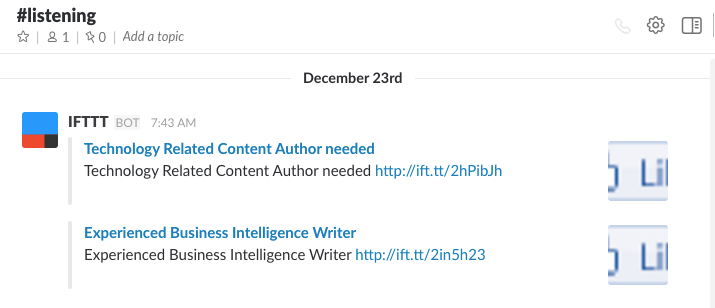
I’ve gone to the ProBlogger Jobs board, along with a few others, and found their RSS feeds. Then I used this IFTTT recipe to send myself notification whenever a new item was published to those RSS feeds, linking to the new posting.
Now, instead of going and checking those sites all the time, I can just go to that Slack team and skim through all new opportunities at once. So easy!
You should be able to enjoy your business, not be afraid of all the extra work that comes with every new writing assignment. Start by automating just one or two things and pay attention to how much your focus shifts back to your writing. Then it’s just a matter of time before you become obsessed with it!
Do you already use any tricks or tools to maximize your time spent writing?
This post contains affiliate links. That means if you purchase through our links, you’re supporting The Write Life — and we thank you for that!







