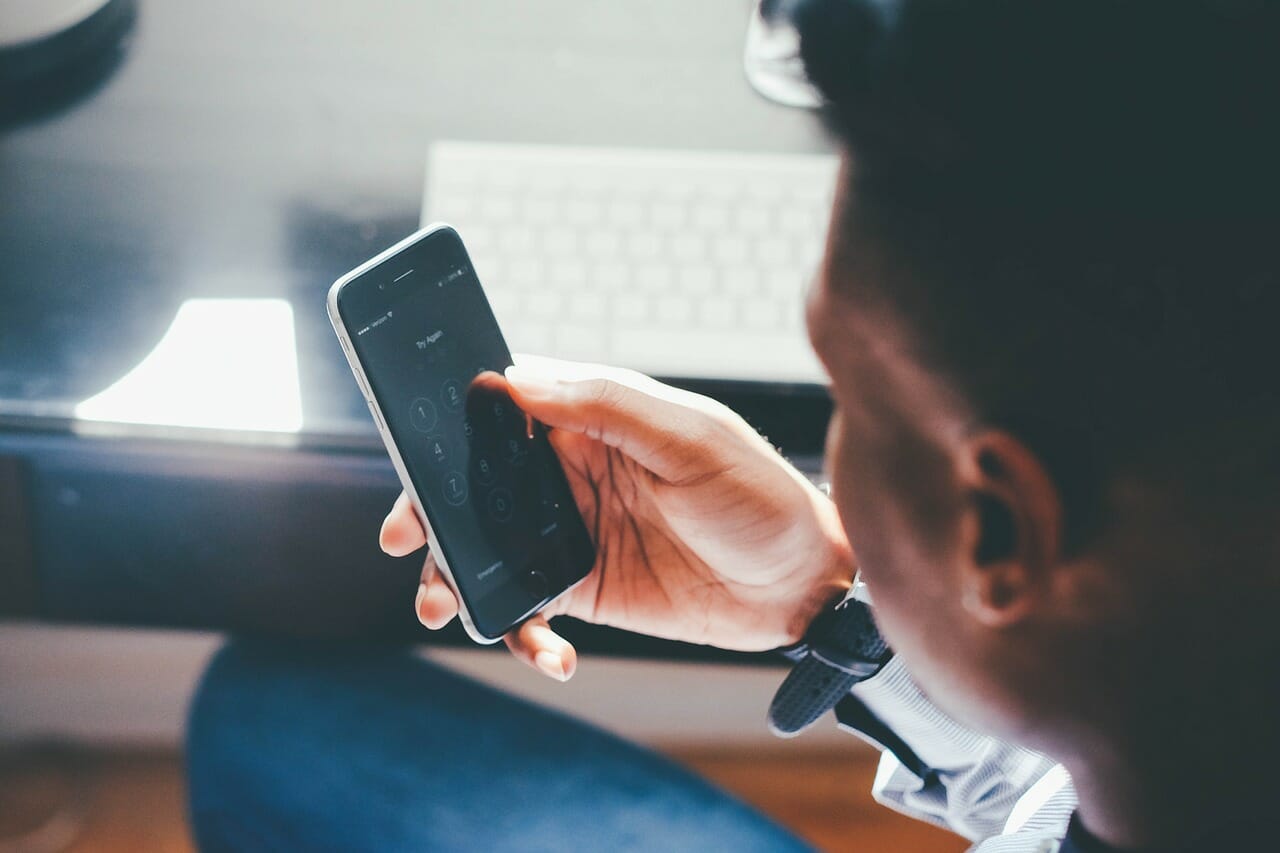For a long time, I frantically typed as fast as I could while interviewing sources.
I worried my interviewee would think I wasn’t paying attention, so almost every conversation started with, “Just as an FYI, if you hear typing, I’m taking note, not checking my email!”
We’d laugh, then I’d half listen while trying to capture their every word. Our conversation would be filled with awkward pauses while I played catch up.
Lesson? Record your calls, then transcribe them. Doing so allows your conversation to flow naturally. And you’ll be able to ask those hard-hitting questions without worrying about typing or handwriting every juicy word.
Recording and transcribing options for writers
How can you record your interviews without spending hours transcribing? You have a lot of options to choose from. The best solution for you will depend on how frequently you need to record interviews and how quickly you need to access completed transcripts.
Here are a few solutions that can work for a variety of freelance writing needs.
1. TapeACall
This app for iPhone and Android — it’s the service I use regularly — costs a one-time fee of $10. You call the app, then conference in your source. Just be sure to click the record button once you’re connected!
Your interviewee will hear a beep on their end to let them know they’re being recorded. Once you hang up, you’ll receive a notification when the recording has processed.
You can email the recording or have it automatically sync to Dropbox. The great thing about this app is that you can also record calls you’re already on, so you don’t need to always be the one making the call.
TapeACall does not offer a transcription service.
2. Call Recording
This app offers recording and transcription. The app is free to use for recording, but only up to 20 minutes per month. After that, you have the option to pay per call at a rate of 25 cents per minute. Or, pre-pay for a year at $8 per month for unlimited calls.
Those rates include automatic transcription (performed by computers, not humans). You should expect to review the finished transcription yourself to clean up the computer-generated transcription and confirm accuracy.
3. Skype
Interviewing sources abroad? Don’t have a smartphone? Prefer the face-to-face of Skype? Many apps integrate with his free video chat software so you can record both incoming and outgoing calls. Some of the best reviews include Pamela for Windows users (free) and ecamm Call Recorder for Windows and Mac (a one-time $29.95 purchase after a free trial). I have a Mac and have used Call Recorder with much success.
The one issue to keep in mind is call quality. I don’t think I’ve ever had a Skype call that hasn’t frozen or experienced a delay at some point, even with stellar internet connections. So keep connectivity in mind if you plan on using the recording for anything other than personal notes.
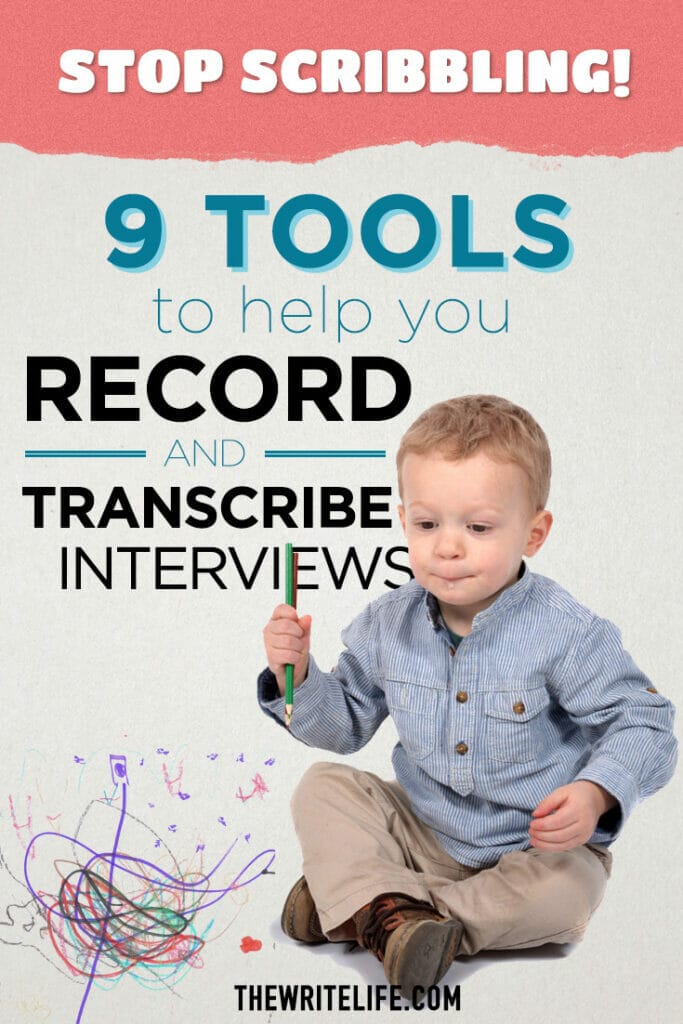
4. Smartphone Voice Recorder
Doing your interviews in person? Most smartphones have a recording app that comes with the device. These don’t record calls — they simply turn your phone into a hand-held recording device. Just click record and go.
The downside is that these built-in apps aren’t great at filtering ambient noise. I’ve tried my phone’s voice memo app in coffee shops and there’s nothing more annoying than an espresso machine drowning out an important quote.
That said, your phone is great in a pinch. I even used it once after realizing my dinner guest had a great story I wanted to pitch. I got a quote right then and there.
5. External microphone
Given the above, if you do a lot of in-person interviews, it may be worth investing in a recording device that plugs into your phone’s headphone jack.
An external microphone will improve the quality of your recordings and have a better chance of drowning out that espresso machine next time you’re working at a coffee shop. Amazon offers many options, but this lavalier mic from Movo is the number one bestseller and costs less than $30.
6. Partner with a transcriptionist
If you’re not using a two-in-one recording and transcribing service and don’t want to spend time transcribing, it’s time to find a professional to do it for you.
I used Thumbtack to find a stellar woman named Tara who transcribes my sometimes-daily hour-long interviews for around $2 per audio minute.
Other places to find transcriptionists include Facebook writing groups, TaskRabbit or Craigslist. If you live near a college or university, check the library or student writing center for recommendations.
7. Transcription services
Large transcription companies can give you cheaper rates if you’re not committed to working with a single transcriptionist. A few popular options include:
Transcribeme!: Offers transcription delivery within one to seven days. A 10-minute recording with two speakers and a two-to-three day turnaround, for instance, costs about $20. Longer recordings requested with one-day turnaround will be the most expensive, around $4 a minute.
Scribie: This service can accommodate almost any project. Its express service, with turnaround in 8-12 hours, costs $3.00 per minute. If you can wait up to a month for your completed transcription, you can pay as low as $.80 per minute.
Rev: Rev’s pricing is the most simple: just $1 per recorded minute with 24-hour turnaround. The only extras that cost more are adding timestamps or requesting verbatim transcription, in which you’ll see all of the “mmhmms” and “uhhs” that were recorded.
Voice Base: This service prices based on turnaround time and accuracy. The most expensive level, which guarantees 99% accuracy and includes speaker identification, costs $2.00 per minute with a five-to-seven day turnaround. That rate goes up to $2.50 per minute if you need the file in a maximum of four days. Need it in a day? That’ll cost you $3.00 per recorded minute.
Each of these services offers a method to record your calls and instantly send them for transcription, so you may not want to invest in a separate call recorder if you know you’ll want someone else to do your transcriptions.
8. Computer-generated transcrption
If you do a ton of long interviews, transcribing can get expensive. But if you’re willing to tolerate the uncertain accuracy of computer transcription, you have a few options.
You can upload your audio file to YouTube and click the box that generates a transcription. This is completely free — just be sure to mark your file as “private” if you’re just uploading to get the transcription.
Voice Base, mentioned above, also offers machine transcription and indexing. The first 50 hours of audio transcription are free, so it can’t hurt to try this one out and see how accurate your results are.
9. Transcribe it yourself (with some help)
Since the robots tend to fail and humans are expensive, you might resort to transcribing yourself.
Chrome plugin Transcribe is an offline audio player and text editor that allows you to listen and transcribe your interview within one tool without toggling back and forth between playback and typing programs on your computer. Even better, a few keyboard shortcuts allow you to rewind, fast forward and slow down your recording. It costs $20 per year, but the company offers a free one-week trial.
You have a ton of options depending on your device, personal preference, and typing speed. Cobble together a few of your favorites above and let us know how it goes!
How do you prefer to record and transcribe your interviews?
This post contains affiliate links. That means if you purchase through our links, you’re supporting The Write Life — and we thank you for that!