You write blog posts because you want links to your site to spread across the internet, right?
If people share your posts on social media, that means more traffic to your site, more conversions and more profit. (Ideally!)
But how do you get people to share your content?
Obviously you have social share buttons somewhere on your site. You might even include a call-to-action at the end of your post to get people to share it.
But is there more you can do to optimize your blog posts for social sharing? Yep!
Here are just a few tricks to getting more social shares.
1. Use Click to Tweet links
Click to Tweet is a service that allows you to create custom tweets.
Users simply click the link, and it opens a Twitter window where they can easily tweet the message you’ve prepared for them. (They can also edit and personalize the message before tweeting.)
So let’s say you shared an awesome statistic or said something worth quoting.
Place that in your custom message with a link to your blog post and your username, generate a link, and insert it into your post with anchor text like, “Tweet That Stat!”
Click to Tweet allows you to try the service for free, or you can upgrade to track your link activity of unlimited links.
Personally, I use the social sharing WordPress plugin Social Warfare. They have tons of amazing features, including a built-in Click to Tweet function. But what makes them better is that you can choose from a variety of styles to make the tweet stand out and get more people to share it.
Plus, you can easily set up the custom links right from your WordPress dashboard.
Here’s what it looks like in a real blog post:
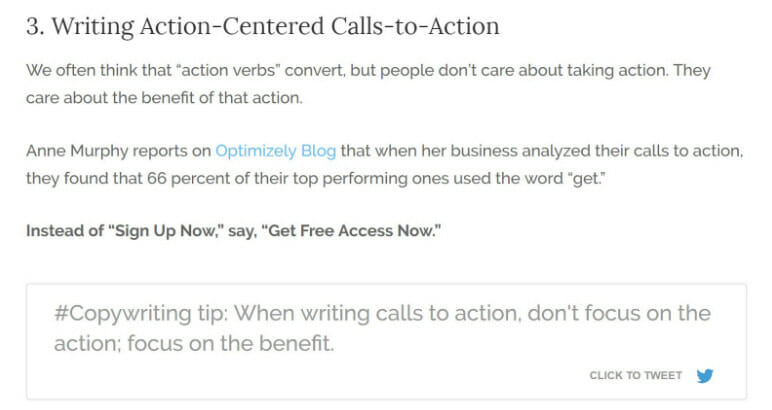
The actual tweet that goes out includes the message plus the link to the blog post and your username.
This is a great way to drive shares because it doesn’t take much effort on the reader’s part, and it gets them to share thought-provoking messages while you have their attention on that specific topic.
Tip: When creating custom tweets, you can include a link to a photo on Twitter, and that picture will show up in the tweet. Here’s how to create custom tweets with images.
Pinterest is a great social network for attracting new readers, especially if you’re writing about visual topics such as beauty, crafts, interior design, or cooking. (Other industries can drive traffic through Pinterest, too, so don’t write it off just because you’re not a food or beauty blogger.)
To make it easy for readers to share your featured image or other visuals scattered throughout your post, add a Pinterest button to your site that appears when you hover over the image.
If you’re on WordPress, it’s easy! Simply install any Pinterest Pin It button plugin, configure your settings, and you’re good to go!

All that said, you want to make sure you’re using high-quality images that will entice people to share on all social networks.
Not only will this increase direct shares of your blog posts, but your posts will perform better on those social platforms. If you’re on a budget, it’s easy to find free images on sites like Pexels or Pixabay and customize them with software like Canva.
3. Optimize your title and meta description
When someone shares your blog post on Facebook, LinkedIn, Google+, or other social platforms, the site automatically pulls the title and meta description for the post.
That means you have to optimize this information for social media.
Make sure your blog post headline is catchy and short. If it’s too long, users won’t see the full title. You usually want to stick with less than 70 characters in your blog post title.
The same is true of your meta description. However, it can be longer than the title, so it gives you some more room to capture people’s attention. Meta descriptions are usually 155 characters or shorter.
A plugin like Yoast SEO makes it easy to add meta descriptions. Keep in mind that your title and meta description will also show up in search engine results as well.
If you want something different between search engines and social, there is a way around that.
I mentioned Social Warfare earlier. The plugin actually lets you add a custom social media title and description separate from your other metadata so you can further optimize your posts for social sharing. It’s worth checking out if you’d like the versatility to customize your messages for social media.
Here’s what it looks like in WordPress:
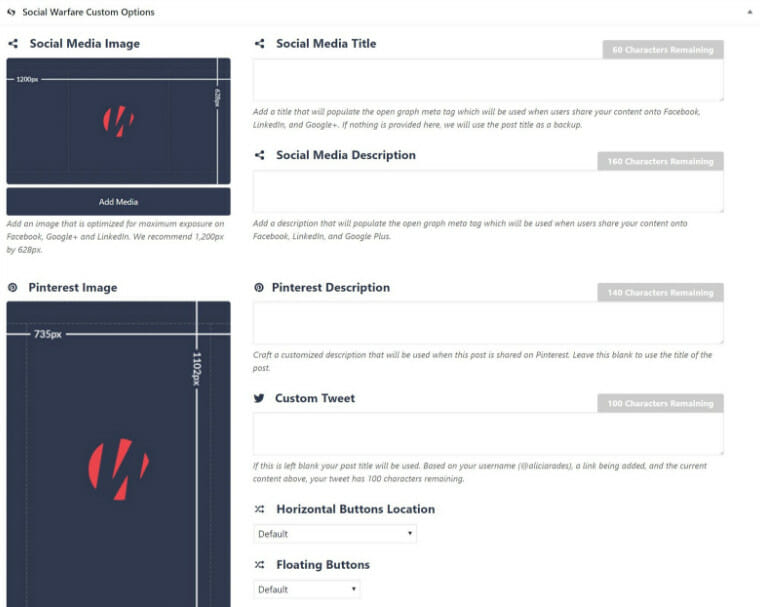
By drawing attention to social sharing through Click to Tweet links, making it easy to share on Pinterest, and optimizing your metadata for maximum social impact, you should see more social shares from your blog and traffic to your blog.
Which social sharing tool mentioned here will you use first?







