As a freelance writer, a reliable (and affordable) task management tool is a game-changer, and Trello and Asana are two of the most popular options out there.
It’s easy to see why: They both offer robust free products.
But which one is better?
If you’re struggling to make the call, this guide breaks down the details of each platform and their strengths and weaknesses so you can determine which one is best for you and your freelance business.
Trello vs. Asana: The basics
We’ve established Trello and Asana are both well-known, solid project management tools, but let’s dig into the details.
What is Trello?
Trello is an online tool that organizes your projects and tasks into Kanban-style boards.
Kanban is a workflow framework that helps you visualize your tasks. In Trello, you can set up individual boards, and within those boards, you can create tasks, which you can then move to different lists.
Take a look at an example of a Trello board:
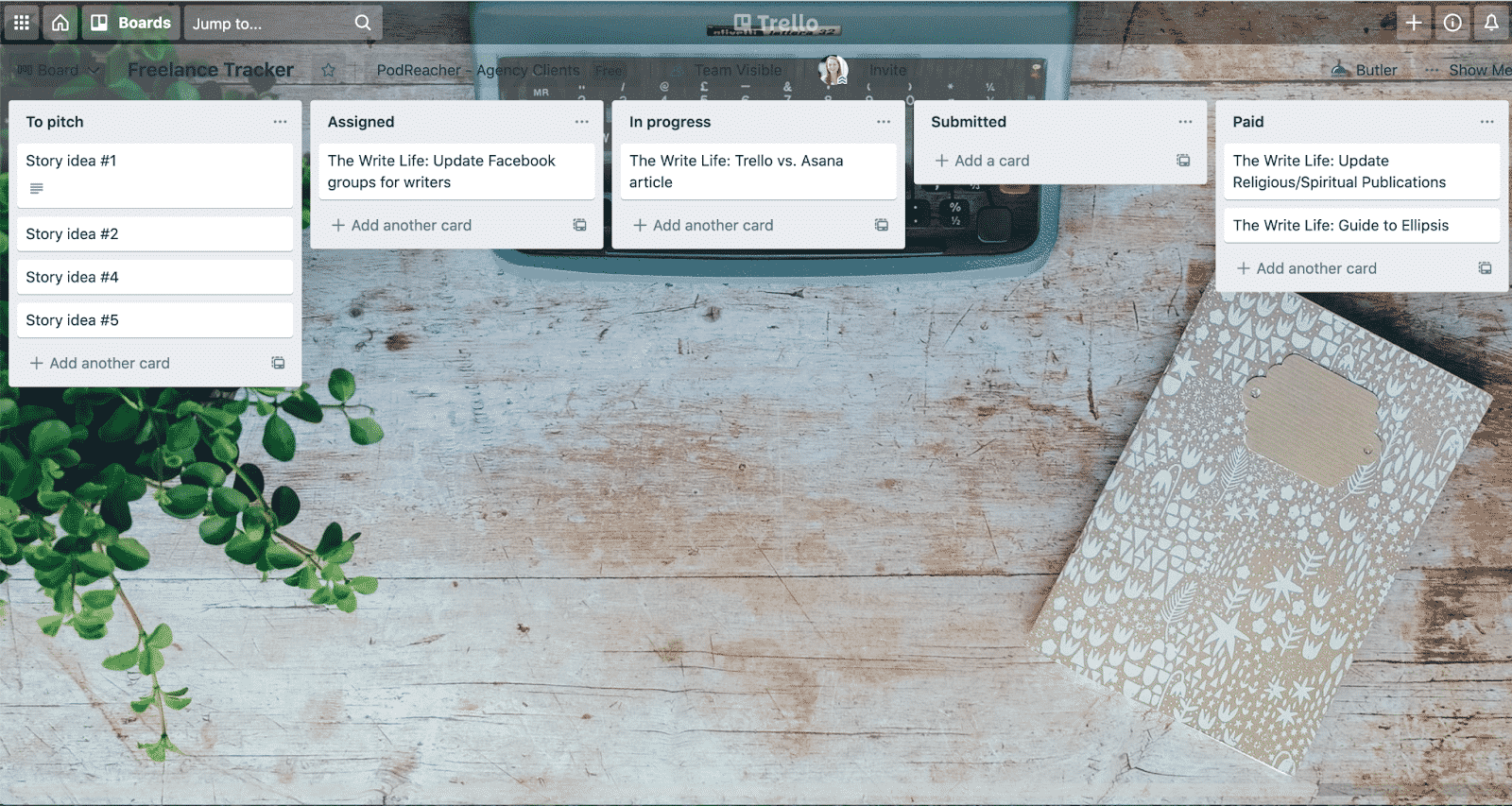
I’ve set up several lists within my example “Freelance Tracker” board: To pitch, Assigned, In progress, Submitted and Paid.
Under each list, I’ve added task cards, which I can easily click and drag from board to board. For instance (and not to get too meta here), this article I’m currently drafting would have started on the “To pitch” board. Right now, it’d be sitting “In progress” as I draft the article.
You can add more details to each task card, including a due date, checklist (like subtasks) or attached files.
What is Asana?
Asana is another go-to project management tool that can help you organize and track your freelance assignments.
Asana works similarly to Trello in that you can set up different projects and, within those projects, create tasks, which you can then move from section to section.
Take a look at an example:

Again, you can see I set up my example “Freelance Tracker” project (this could also be the name of a specific client if you’d prefer to organize your tasks more granularly by client). Then I’ve set up sections and, within those sections, are my tasks.
Like Trello, you can add information to these tasks, including assignees, due dates, task descriptions and subtasks.
Trello vs. Asana: Pros and cons for freelancers
So far, you can see these two tools have quite a few similarities, but let’s get into the details and break down the pros and cons when it comes to managing freelance work.
Trello pros and cons
In a world where there are so many apps, tools, websites and “solutions,” the ease of Trello is a huge win. You’ll spend little time wondering, “How do I do that?” or “Where’s that darn button?!” Moving tasks around within sections is as easy (and satisfying) as dragging and dropping them.
With Trello, there’s also a lot of flexibility when it comes to setting up a workflow. You can set up one singular “Freelance” board, like the example above, and track assignments and projects there, or you could easily create boards for each client.
There are many other ways you can get creative and make Trello fit your needs. For instance, freelance writer Adryan Corcione shared how they use Trello to track pitch ideas and target publications.
And if you don’t want to start a board from scratch, Trello has templates. Oh, and don’t forget to customize the board’s background. That’s the best part!
If you’re on the go, the Trello app makes it super easy to check in on tasks or add cards — we all know story ideas hit at the most random times. You can also set up notifications so Trello gives you a nudge when an assignment is 24 hours out from a deadline. (Note: Asana has an app, too, but I found it a little less intuitive.)
Trello also has something called Power-Ups, which allows you to add various integrations to your boards. For instance, you can sync your Google Mail account and create tasks directly from emails. Or, if you bill some of your clients by the hour, you can add time-tracking integrations.
These can be useful, but feel a bit complicated initially. You can also only use one Power-Up per board if you’re using the free version of Trello, so you’ll have to pick what’s most important to you.
Another downside? Trello’s bread and butter is the Kanban-style boards, so you can’t see your assignments in one comprehensive to-do list or calendar view unless you want to pay to upgrade.
Asana pros and cons
Whereas Trello is simple and straightforward, Asana is a bit more sophisticated and may require more patience until you find your stride.
The perk of Asana for freelance writers is clear: You can view your assignments and projects in various formats. It offers Kanban-style boards like Trello, but you can also view your projects as a list (see above for example) or in calendar view — for free.
You can also see all your tasks, no matter which project they’re housed in, and Asana will sort them by Today, Upcoming and Later based on due dates.
If you want to “level up” your Asana skills, you can add 100-plus app integrations to your boards — also for free. And Asana has even made its own app integrations for tools like Slack, Google Calendar, Google Drive and Harvest time tracking, so you can be sure the process is smooth — and secure.
Asana’s free product is also built for team collaboration. You can easily add subtasks and assign them out.
For instance, if you’re working with a graphic designer or photographer on a story, create a subtask, set its due date and assign it by name or email. (Note: Trello is also a great tool for team collaboration, but if you want to get this specific with subtasks, you’ll need to upgrade to the Business Class plan.)
The biggest downside to Asana is it’s a bit overwhelming at first. Be patient as you navigate the platform for the first time. You’ll likely find you don’t need a lot of the features unless you’re working on a team or a multi-faceted project.
Trello pricing vs. Asana pricing
As mentioned, both Trello and Asana offer free versions of their tools, and these free versions should give you access to everything you need as a freelancer.
Under Trello’s free version, features include:
- Unlimited cards
- Unlimited members
- Up to 10 boards
- Unlimited storage
- Unlimited activity log
- Assignee and due date
- iOS and Android mobile apps
If you want additional board views, including timeline, dashboard, team table and calendar, you’ll need to upgrade to the business class plan, which starts at $10 a month. This plan also offers unlimited boards, unlimited Power-Ups, advanced checklists and more.
Under Asana’s free version, features include:
- Unlimited tasks
- Unlimited projects
- Unlimited messages
- Unlimited activity log
- Unlimited file storage
- Collaborate with up to 15 team members
- 100+ app integrations
- iOS and Android mobile apps
You’ll need to upgrade to the premium version of Asana (starting at $10.99 a month) if you want to tap into additional project management tools like start dates, task dependencies, milestones and custom templates. You’ll also get access to advanced reporting tools, unlimited free guests and more.
Which one is better?
Both Trello and Asana can drastically transform the way you manage your freelance business. By using one of these platforms, you likely feel much more in control of your work and be able to more easily stay on top of your deadlines and payments.
Ultimately, Trello is going to be your most simple choice. It’s easy to use and takes no time to get the hang of. Asana, on the other hand, may require some patience, but the free version does offer more capabilities.
At the end of the day, you can’t go wrong with either.







