With so many social media outlets available, and many of them much more popular, LinkedIn flies under the radar for freelance writers.
LinkedIn is largely thought of as the professional’s social media network, but freelancers (myself included until I learned better) generally think LinkedIn is for the professional looking for full-time work only. Wrong.
Not too long ago, I wouldn’t have thought of using LinkedIn to find freelance writing gigs. Now that I know better, I regularly use LinkedIn to connect with businesses looking for writers, and the leads just keep coming.
Here’s how to use the professional network to get more assignments.
Start with your network
Most people have at least 100 connections on LinkedIn.
Those connections are probably a mix past business colleagues, friends and family, and people you don’t actually know but are in similar professions.
Have you ever thought of asking those connections for an introduction to a publication or business you want to write for?
I have 312 connections. Of those connections, I might know 75 of them personally. But when I search for a company or a business I want to write for, most of the time one of my connections is also connected to someone at said business or publication.
This provides the perfect opportunity to leverage my network to make a new connection.
Most would agree, knowing someone who knows someone is better than a blind pitch. LinkedIn, as Carol Tice, long-term, successful freelance writer told me me in a mentoring conversation, “This is the one place where asking your network to introduce you to a new publication or business is acceptable.” In fact, she’s been hired by Fortune 500 companies through LinkedIn.
It’s the professional’s social media network for a reason!
So how do you do this?
- In the search bar, type in the company or publication you’re interested in writing for.
- Pull up the company page and see if you have any connections in common.
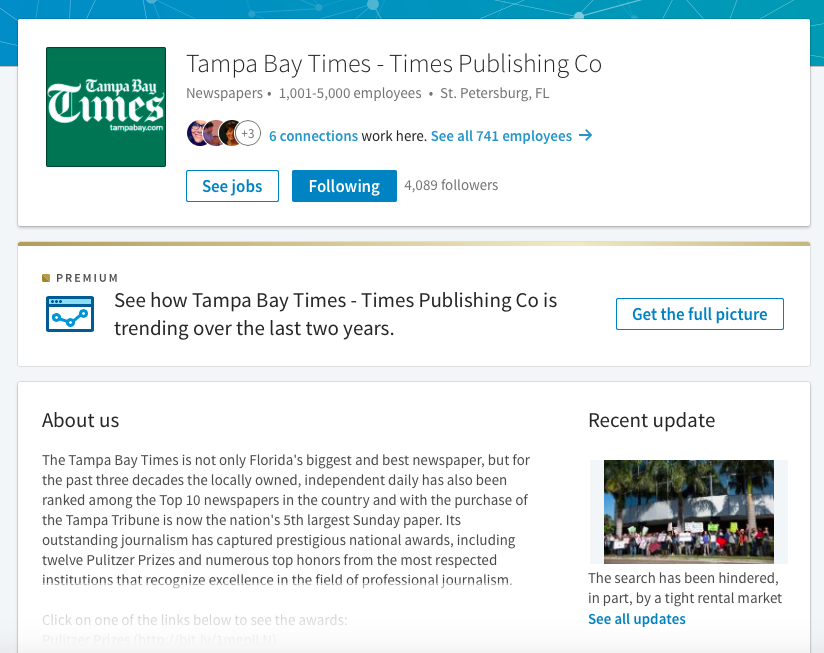
- Click on the blue link that tells you how many connections you have in common, and choose one of them to reach out to.
- Reach out to one of them directly, and send a quick intro (not a full-fledged letter of intent or pitch) through the messaging option. You can ask if they know who you’d contact or if they’d be willing to introduce you through email to someone.
Ever looked up a marketing manager or editor and noticed you had connections in common?
Another way to use your LinkedIn network to your advantage is to ask for an introduction to the person you’re trying to connect to.
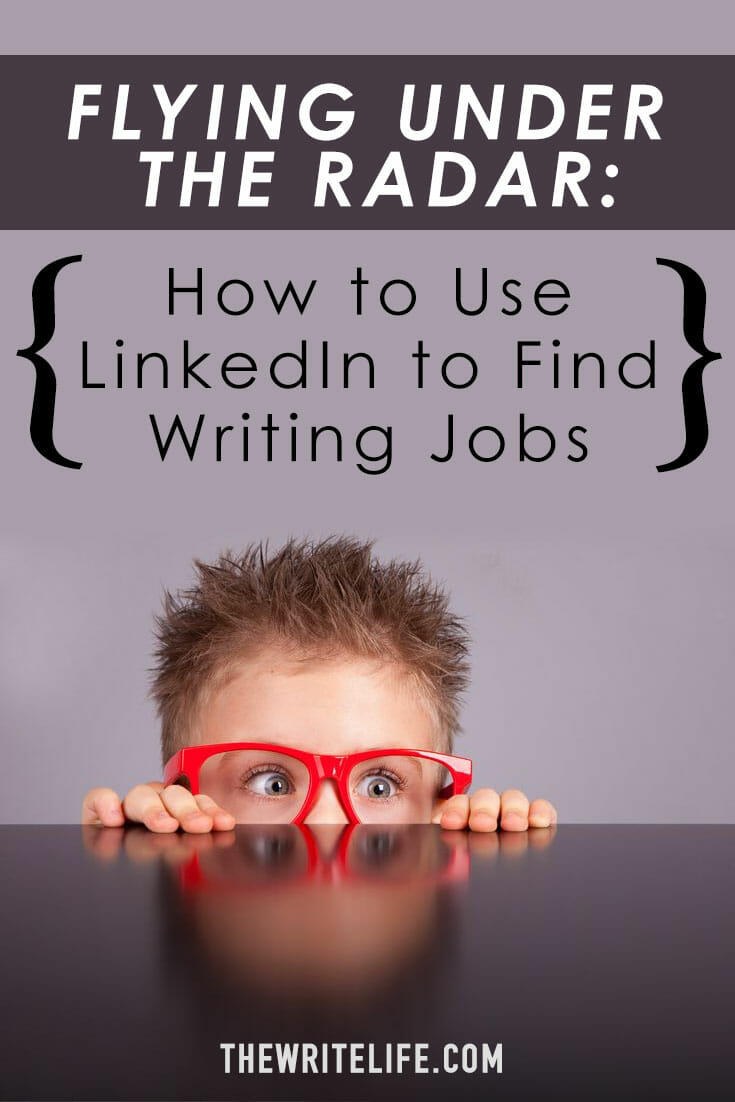
Use InMail
Did you know you can try LinkedIn Premium for 30 days for free?
Sign up for a trial and use the 30 free InMails to get your name out there to businesses you want to work for.
LinkedIn makes it really easy to find marketing managers and editors with its intuitive search features.
When sending InMail, a quick introduction rather than a detailed pitch is best. Send a little inquiry letting the prospective client know about your experience and your services.
This is what mine looked like:
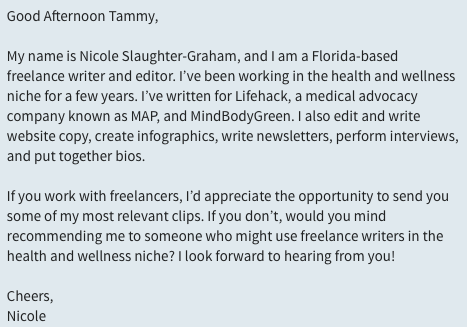
About three weeks later, I received a response that went a little something like this:
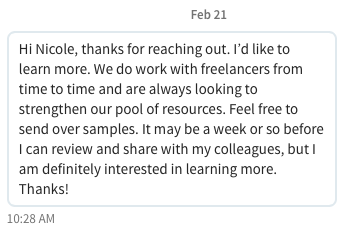
I learned about using InMail thanks to a post on Carol Tice’s blog, Make A Living Writing about how to use InMail to connect with prospects.
The easiest way to use InMail in volume is to narrow down your niche. I chose higher education and health, because those are two of my favorite topics to write about. Then, I used the LinkedIn search feature to search marketing managers in those two niches. This helped me narrow my results so I could choose who to send InMail to.
Become a LinkedIn Pro with ProFinder
A relatively new feature, LinkedIn ProFinder connects freelancers with clients. It’s easy to get started, and the results can be pretty great.
Just click on the “Join as a Pro” link in the top right-hand corner of the LinkedIn Profinder page and fill out the prompts. You are able to select the services you provide and once approved, ProFinder will connect you with businesses submitting jobs that match your skills.
I signed up for ProFinder and about a week later, I found out through email I was added to the ProFinder network. Not two days after that, I received an email for my first lead.
The leads include everything you want to know about the project, and you will be invited to submit a proposal.
It will look a little something like this:
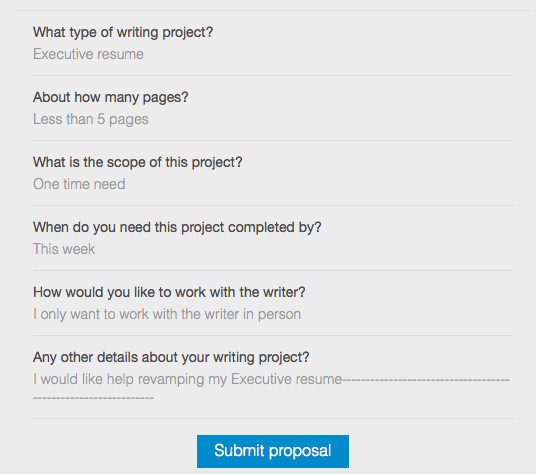
If the job is something you are interested in, go ahead and submit away! In the proposal, you will write a brief cover letter and submit an hourly or project rate.
Since I started with ProFinder about a month ago, I’ve been notified of five projects, submitted proposals for three of them, and been contacted for two interviews. I’m still in conversation with one of the prospects and have already signed a contract with the other.
Definitely worth the time!
Even if you aren’t keen on using social media to find freelance gigs, think of LinkedIn as more of a networking tool.
It really is a goldmine if used to its full potential.
Have you used LinkedIn in your freelance business? What techniques work for you?







