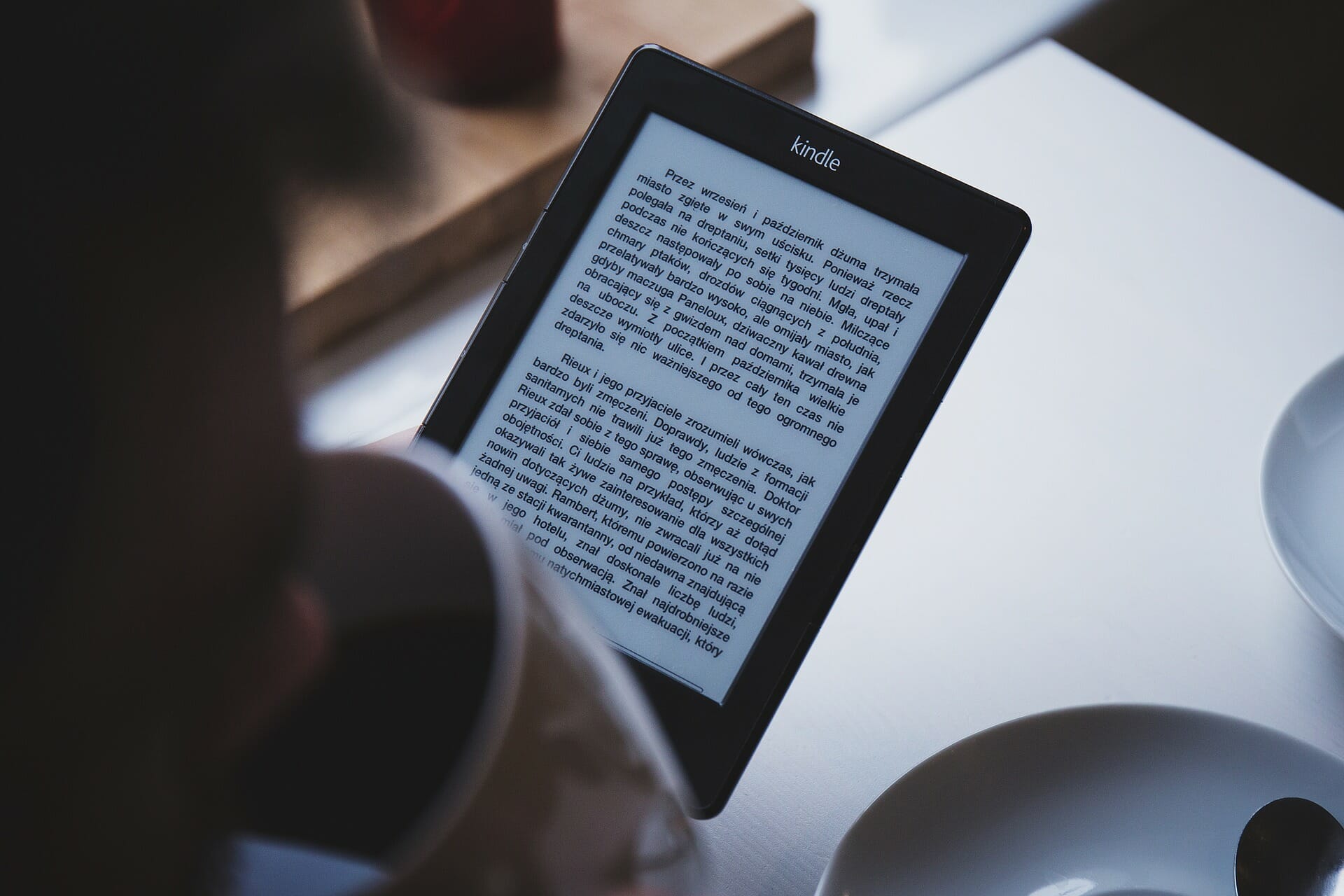As the largest online retailer and likely the most popular place to buy books, Amazon.com can’t be ignored — especially if you’re a writer.
By 2011, ebook sales on Amazon had surpassed those of printed books. And with self-publishing on the rise, we can only expect Amazon to become an even bigger player in the publishing world.
There are some great resources out there to help you publish effectively on Amazon and access the ever-growing Kindle readership.
Here’s a round-up of The Write Life’s favorites to help you get started self-publishing for Kindle.
Websites and books
1. KBoards
KBoards is a forum and blog dedicated completely to all things Kindle. It features resources for writers including a Writer’s Cafe community, a promotional Book Bazaar, and a directory of editing and art services for authors.
2. Self Publishing.com
With a name like that, you can trust that this is the definitive resource for indie authors. Packed full of free guides, tools, and reviews, this is your one-stop destination for self-publishing excellence.
3. How I Sold 30,000 eBooks on Amazon’s Kindle
Martin Crosbie is an Amazon success story, having sold tens of thousands of copies of his self-published books and entering the ranks of Amazon’s top ten overall bestseller list. In his website and book, Crosbie shares the secrets to his success.
Courses
4. Kindle Launch Plan: $1,400 in 30 Days & an Amazon Bestseller
This is a step-by-step guide to writing, editing, publishing and marketing your Kindle ebook, based on strategies creator Nick Loper used to earn $1,400 in his book’s first month on Amazon. This 36-lecture course is targeted to non-fiction writers who want their book to have maximum impact, even if they don’t have an established audience yet. The course package costs $199.
5. Picture eBook Mastery
This course from the editors of Children’s Book Insider, Jon Bard and Laura Backes Bard, guides children’s authors publishing illustrated ebooks using Amazon’s Kindle Kids’ Book Creator tool. It’s a video-based course, so you can watch the entire process of planning, designing, illustrating, publishing, and marketing unfold. Lifetime access to the course costs $217.
6. How to Start Publishing for Kindle
In this 50-minute audio course, Jeff Goins tells you everything you need to know to create an ebook, upload it to Kindle, and promote it on Amazon. The course package also comes with a step-by-step PDF guide and an exclusive interview with best-selling author and publishing expert Michael Hyatt. You can get How to Start Publishing for Kindle for $47.
Tools
7. Kindle Samurai
Kindle Samurai is a tool for optimizing your Kindle book’s SEO to get tons of organic sales. The software includes a traffic keyword finder, a Page One Conclusions tool that identifies a keyword’s ability to get your book ranked on the first page, and an individual book analyzer so you can scope out the competition. Kindle Samurai costs $38.
8. KindleSpy
KindleSpy does your market research for you. Choose any category in the Kindle marketplace, and KindleSpy will give you a breakdown of the bestselling books, a wordcloud of top keywords in popular titles, and a look at the potential profit in certain niches. Download KindleSpy for $47.
9. Kinstant Formatter
Formatting for Kindle can be tough, and poorly formatted books can keep you from scoring great sales. Kinstant Formatter makes formatting simple, eliminating the need to understand html or have to learn all the little rules. You can have your book Kindle-ready in minutes. Download Kinstant Formatter for $27.
Tools from Amazon
10. CreateSpace
It’s self-publishing on Amazon made easy: Simply upload your book and CreateSpace will take care of the rest, including formatting, manufacturing and shipping hard copies. Hard copies are printed as they’re ordered, so you don’t have to pay up front for a set number of books. For each book sold, you earn royalties, meaning Amazon and CreateSpace keep a cut to cover the overhead.
11. KindleGen
KindleGen is a free application from Amazon that helps you convert your ebook file into a format compatible with all Kindle devices and apps. While there are many other third-party apps that convert to Kindle-compatible files, using KindleGen will ensure your files work well with current and future Kindle updates.
12. Kindle Previewer
Upload your ebook to Kindle Previewer and you’ll be able to see how it displays across all Kindle devices and apps, for any orientation and font size. Use this free app to make sure you’re submitting the best quality formatting for your ebook.
13. Kindle Scout
Kindle Scout gives you the chance to get your book noticed by Amazon and published through Kindle Press. Submit your book, and collect nominations from your biggest fan during a 30-day campaign. throughout the If your book is selected, it will be published by Kindle Press; you’ll receive five-year renewable terms, a $1,500 advance, a 50 percent ebook royalty rate, and featured Amazon marketing. Participation is free.
14. Kindle Comic Creator
If you want to publish comics, graphic novels or manga, this free tool is a must-have. Kindle Comic Creator accepts a variety of graphic file formats, so you can create artwork with your preferred design apps. The Kindle Panel Views tool gives you control of the reader experience.
15. Kindle Kids’ Book Creator
With this free tool, you can easily publish your illustrated books and ensure they’re Kindle-ready. The Kindle Kids’ Book Creator lets you import artwork, add text to pages, and make sure everything looks great before you publish.
16. Kindle Textbook Creator
This free tool is great for creating interactive educational texts. Simply import your PDF into the Kindle Textbook Creator and supplement with audio, video and pop-up images to take learning to the next level.
What other Kindle self-publishing tools and resources would you add to this list?
This post contains affiliate links. That means if you purchase through our links, you’re supporting The Write Life — and we thank you for that!